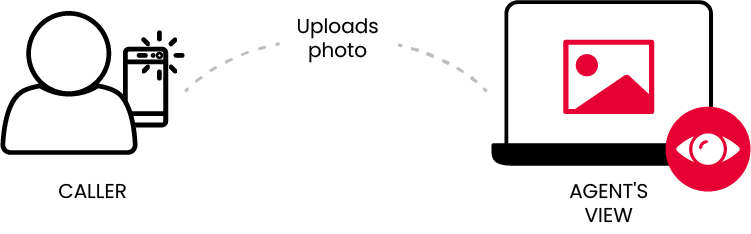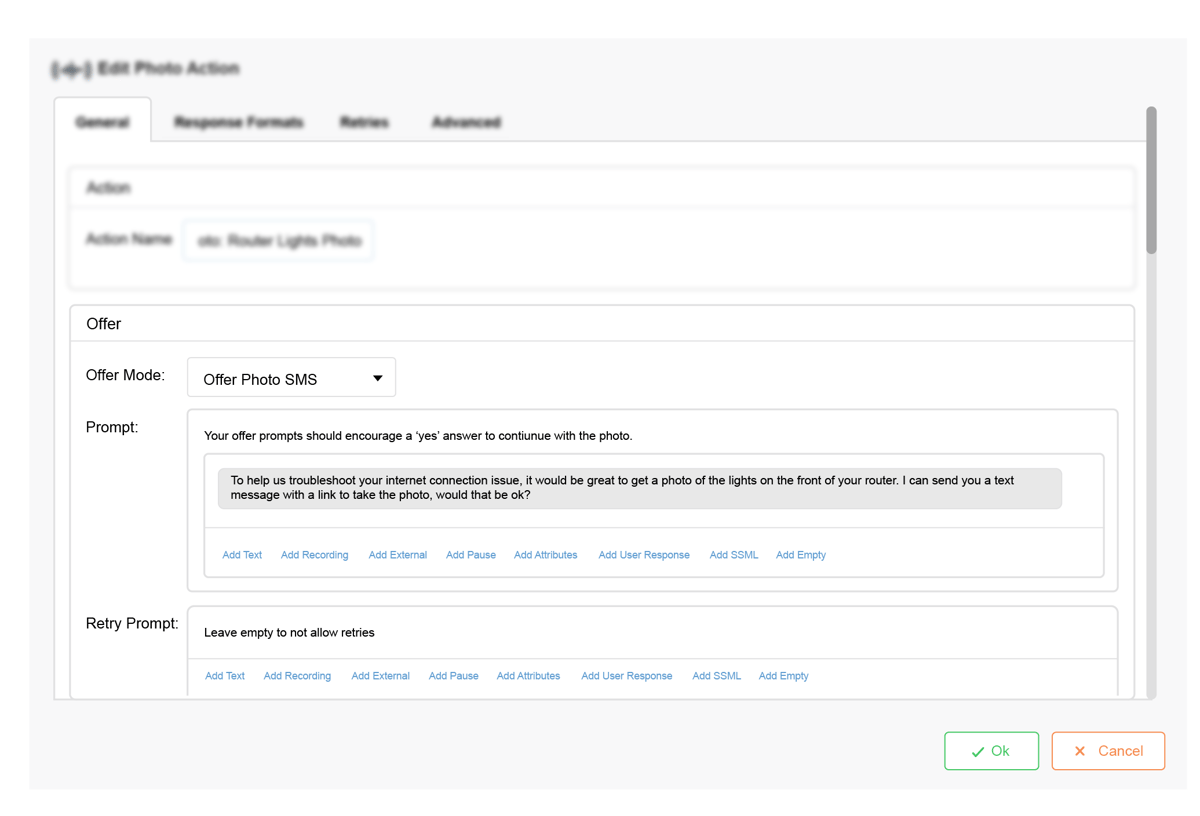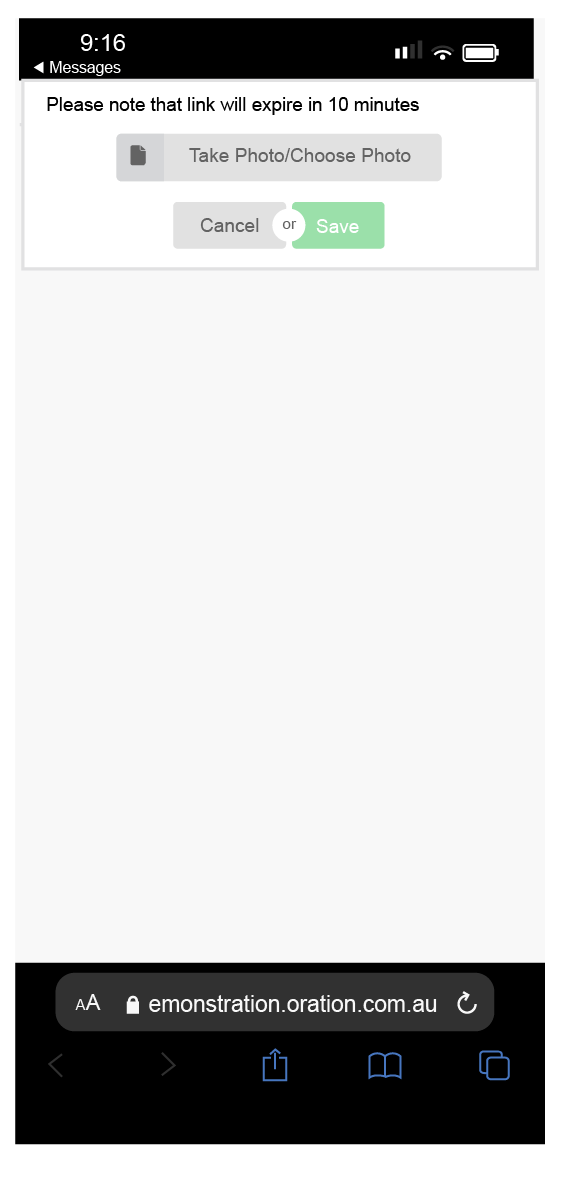Photo Uploads
Allow callers to upload photos for more context.
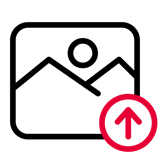
How does Oration’s Photo Uploads feature work?
Oration's Photo Uploads feature allows customers to take photos that can help their call with an agent. The feature can be triggered at any point in the call flow, and it can be set up to either ask the customer if they want to take a photo or automatically send them a link to do so via SMS.
For example, a caller calls about an internet issue and Oration offers Photo Uploads to help troubleshoot. The caller accepts and an SMS is sent with a link to take a photo of the router lights. The photo is saved and presented to the agent helping to fix the internet issue through the screenpop.
What makes Oration different?
Oration is an easy-to-use contact centre plugin designed to be implemented as an overlay to your existing contact centre technology infrastructure. A SaaS cloud-based solution, Oration can be up and running within a matter of days. Oration improves the caller experience by adding a digital aspect to the IVR system through Photo Uploads, making the customer experience better and reducing the time it takes to handle a call.
Oration will:
Discover Oration's features
You can configure Oration's features to your contact centre's needs with or without Convai's help - you choose what works best for you.
Explore all featuresOverview of how Oration works
Watch Oration in action to see how easy it is to use and how it can better manage the conversations in your contact centre operations.
Watch the full demo